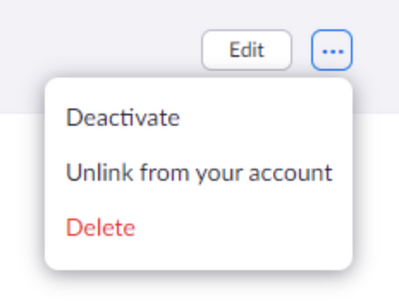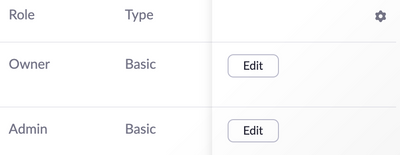Why was Zoom not able to hear my airpod microphone?
I joined a zoom call on my iphone. Zoom is allowed to use my camera and microphone. Zoom is allowed to use bluetooth. Privacy settings set to allow Zoom to use my microphone. however the meeting host could not hear me and we had to conduct the call via telephone. Why? Also can't use the "chatbot" feature on firefox or Chrome. Tried adding Zoom to the list of pop-up blocker exceptions, still didn't work, tried disabling popup blocker altogether, still didn't work. none of the support articles I have found seem to address this. Also not sure why there doesn't seem to be a way to test the microphone input from inside the zoom app?
Show less