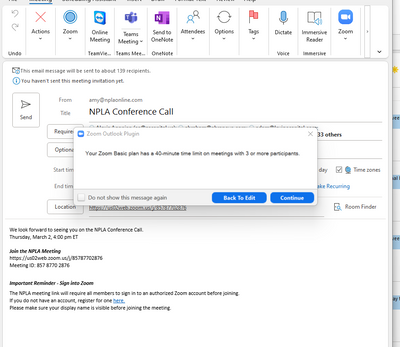Merge Chat Window
I have been trying for 4 hours to merge the chat window onto my meeting screen. I have read every article, watched every video, but there are NO 3 dots with this option. It does not exist. I have moved out of full screen. I have stopped sharing my screen. And NOTHING works or exists to do this. I have my first meeting tomorrow - can someone please help me but not with any more links or articles. Again...the 3 dots that are SUPPOSED to exist where you can MERGE CHAT WINDOW does not exist. Thank you.
Show less