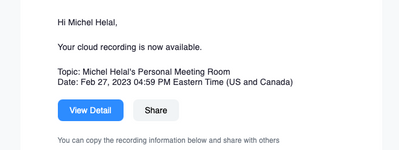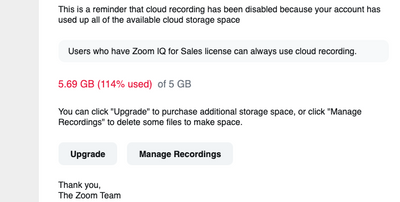Mic Intermittent in Windows 11
My Logitech HD Pro Webcam (C920) worked perfectly with Zoom and my Windows 7 Computer. I had to upgrade to a new Windows 11 Dell Desktop. My C920 Webcam works perfectly on all Mic tests and Recording Tests with the new Windows 11 Computer. However, in Zoom, the mic will stop recording audio after 3 to 5 seconds. Then, it will come back on for another 1 or 2 seconds and then drop again. Dell Technical Support spent two hours trying to resolve the problem and Microsoft Technical Support spent four hours (two different sessions) trying to resolve the problem. I have done everything discussed in these posts, all drivers have been updated, Zoom has been uninstalled and reinstalled multiple times. I have spent 15 hours trying to resolve this issue. I am totally frustrated. It appears my only option is to purchase a separate USB Mic to use along with the Logitech C920. Are there any suggestions?
Show less