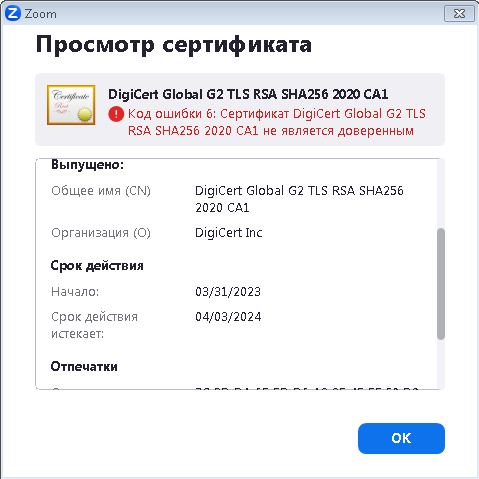Zoomtopia is here. Unlock the transformative power of generative AI, helping you connect, collaborate, and Work Happy with AI Companion.
Register now-
Products
Empowering you to increase productivity, improve team effectiveness, and enhance skills.
Learn moreCommunication
Productivity
Apps & Integration
Employee Engagement
Customer Care
Sales
Ecosystems
- Solutions
By audience- Resources
Connect & learnHardware & servicesDownload the Zoom app
Keep your Zoom app up to date to access the latest features.
Download Center Download the Zoom appZoom Virtual Backgrounds
Download hi-res images and animations to elevate your next Zoom meeting.
Browse Backgrounds Zoom Virtual Backgrounds- Plans & Pricing
- Solutions
-
Product Forums
Empowering you to increase productivity, improve team effectiveness, and enhance skills.
Zoom AI CompanionBusiness Services
-
User Groups
Community User Groups
User groups are unique spaces where community members can collaborate, network, and exchange knowledge on similar interests and expertise.
Location and Language
Industry
-
Help & Resources
Community Help
Help & Resources is your place to discover helpful Zoom support resources, browse Zoom Community how-to documentation, and stay updated on community announcements.
-
Events
Community Events
The Events page is your destination for upcoming webinars, platform training sessions, targeted user events, and more. Stay updated on opportunities to enhance your skills and connect with fellow Zoom users.
Community Events
- Mark all as New
- Mark all as Read
- Float this item to the top
- Subscribe
- Bookmark
- Subscribe to RSS Feed
- Threaded format
- Linear Format
- Sort by Topic Start Date
Effective January 9th, 2026 through January 22nd, 2026: The Zoom Community is currently in read-only mode with login disabled, to deliver you a new and improved community experience!
The site is still accessible to view, however, the ability to login, create content, or access your community account is temporarily unavailable. We appreciate your patience during this time. If seeking support, please browse existing community content or ask our Zoom Virtual Agent.
-
Account Access
1 -
Admin
1 -
Agent & Supervisor Experience
17 -
Analytics and Reports
46 -
Audio
2,043 -
Best Practices
15 -
Bots and apps
1 -
Calendar Events
1 -
Chat apps
1 -
Chat notification settings
1 -
Chat user settings
5 -
Creating & Scheduling
1,769 -
Customer Stories
456 -
Education
11 -
Flow Editor
1 -
Integrations
641 -
Managing Notes
1 -
Meeting Docs
1 -
Meeting Features
5,425 -
Meeting Summary
2 -
Messaging features
3 -
Other
3,259 -
Polls
12 -
Recordings
2,282 -
Room Systems
1 -
Screen sharing
1,405 -
Settings & Configuration
61 -
Setup and Configuration
1 -
Surveys
13 -
Tips & Tricks
2 -
User & Role Administration
66 -
Video
2,364 -
Workflow Automation
4 -
Zoom Virtual Agent
66
What are Zoom Meetings?
Zoom Meetings are a simplified video conferencing solution for an optimized virtual meeting experience. Explore the Zoom Community's Recent Activity below to join the Meetings conversation and connect with other members. If you're still looking for support, browse our Zoom Meetings support articles or start a new discussion below!
Recent Activity
Date format when using the Zoom application to schedule a meeting
Even if I have set the date format in my profile to my country's standard, I always get the US format when I schedule a meeting from my zoom application (on Windows).
Is there any way to fix that problem ?
How to remove Otter transcription from recording
I often use Otter speech-to-text transcription in meetings, so we can choose whether or not to share a written transcript with participants later. I recently recorded a meeting, and the transcript is running along the bottom of the video. There are way too many problems with the transcription to keep it there, but I want to share the video. How do I remove the transcript from the video?
Show less
Video does not display
My camera is not working during calls. Video is authorized on the screen, my camera drivers are updated, my computer has authorized the zoom to access the camera, and I have the latest Zoom software. Does anyone have any fix recommendations. Thanks
how to remove participant
how do I enable the Remove participant item in the Security area of a live Zoom meeting?
Cloudflare -- You are Blocked message
Greetings -- I have been receiving error messages from Cloudflare when I try to access Zoom from links I receive stating that I am being blocked. The group sending the link has no idea why I would be blocked. Has anyone else had this happen?
I Have lost mi account
I currently have a zoom pro account, but I decided to change the user email, and by doing so I have lost all my information: my meetings, recordings, everything. And they have also lowered me to the basic plan.
When I tried to change the email again, he tells me that I can't use the old one because it's busy.
Show less
I can't find My Interview/meeting recording! Please help!
Please help! I just finished recording my zoom meeting/interview and now I can't find it anywhere. I need to review it, edit it, and post it, but I can't because I can't find it anywhere 😭😭😭 Please help me!
Resolved! Adding Zoom invitation Link to Zoom Calendar
We're invited to meetings with Zoom links ( or Meeting ID/Passcode combo). They don't invite by email address. Is there a way to add these existing meetings to Zoom calendar? In the Zoom meetings, I only have option to raise new meetings, but not add existing meetings. I tried Google Calendar Zoom integration, but I can only create zoom meetings not include existing ones.
Show less
scheduler won't schedule ? everyone says each slot is full ? ???
scheduler won't schedule ? everyone says each slot is full ? ???

Community Champion Program