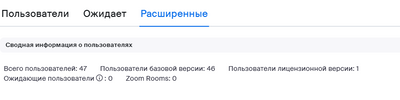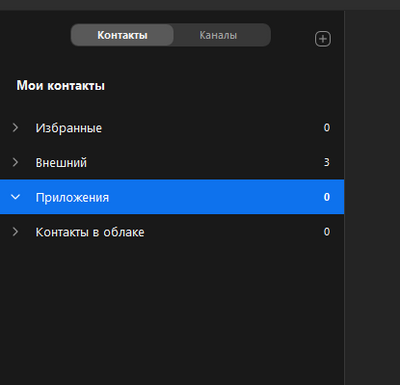cannot disable background noise suppression
I attend zoom workout classes. I used to hear the instructor and the background music. Now I only hear the instructor. I paid for these workout classes. They are only available via zoom, and now I can't attend them. I do have a new computer, but it worked fine with the new computer for weeks. Then this week a pop up box came up that said "optimize" when I logged into zoom. I couldn't get rid of the box, so I clicked on "optimize" and since then I can't hear the background music at all. The music is "shared" by the instructor. I tried using the "musician's" setting, but even choosing "low" for the background noise filter doesn't let me hear the music. Is there an option to remove all background noise filter, as zoom was working last week?
Show less