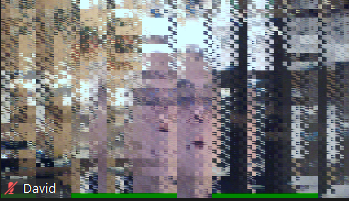Disable Participant Unmute Option
Hello -- we have had several uncomfortable instances of participants coming off mute during large meetings, despite having the "mute participants upon entry" setting enabled. Is there another setting that would allow us to completely prevent users from unmuting themselves not only upon entry, but throughout the meeting? In the past, we have found a setting that allowed us to mute participants throughout the meeting, but it also disabled participants from using the meeting chat. We would like to allow participants to use the chat, but remain muted throughout meetings.
Show less