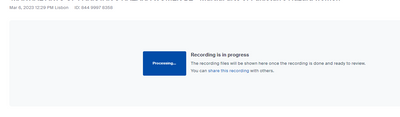Only 1 Video Participant Quality is 256 x 144
So I have only 1 video participant zoom meeting, and lots of people listing in. The feed is 1920 x 1080 and looks great on the zoom client. But other clients joining the quality is just horrible. On the main zoom where video is coming from is says its transmitting at 256 x 144, the quality of the signal is 1920 x 1080 100%. Any ideas ??
Show less