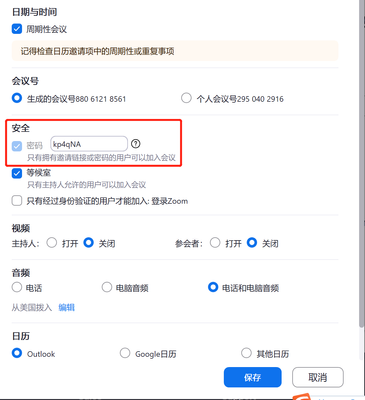Our moderator says she sees no link or button to enable users to save chat. Screenprint, someone?
Our moderator seems not to fully understand the Chat function. She has said that it's enough that she saves it and can distributed it later if someone wants it. I've explained that her saved version is probably only content that was addressed to ALL. In any case, I don't want her seeing private chat content that was intended only for me, or from me only to certain others. And even more, I don't want her distributing it. Bottom line, I want to save my Chat session myself.
I'm able to do that in other Zoom meetings, but the "..." link for Saving is not present in the meetings she runs. Also, I can't copy the chat screen, which I assume is also because she has not enabled Saving.
She's asked for a screenprint of where the enabling button (or whatever) is located. Can someone provide it, or specific instructions?
Show less