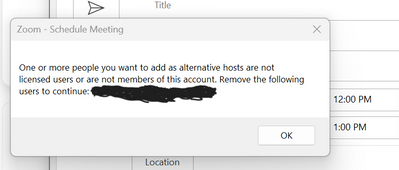Windows 11 Glitch?
If I'm hosting a Zoom meeting on Windows 11, the audio from the other participants will sometimes be choppy/glitchy for a second on my end. However, on their end, they hear each other normally but my audio is choppy/glitchy for them sometimes. If I stream to YouTube, the feed that YouTube gets is the one my other participants get, their audio is fine while mine is at times choppy. This choppiness comes and goes from time to time and isn't always present.
I don't think it's a hardware issue because if I boot the same machine into Windows 10 instead of Windows 11, this issue doesn't exist. It only happens when booted into Windows 11. Are there any known Windows 11 issues that would cause this?
Show less