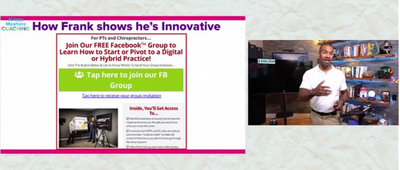bazı cihazzlar zoomu desteklemiyor
zoom toplantılarına katılımcılarımın katılmamasındaki toplantı iptatallerindeki ana etken uygulama indirmeden kaynaklı olduğunu tesbit ettim bu durumda telefona yada bilgisayara uygulamayı yüklemeden katılımcıların kendi cihaz tarayıcılarından dahil olmaları mümkünmü bu amaçla toplantı deneyiminin dahada iyileşeceğini düşünüyorum konu hakkı
Show less