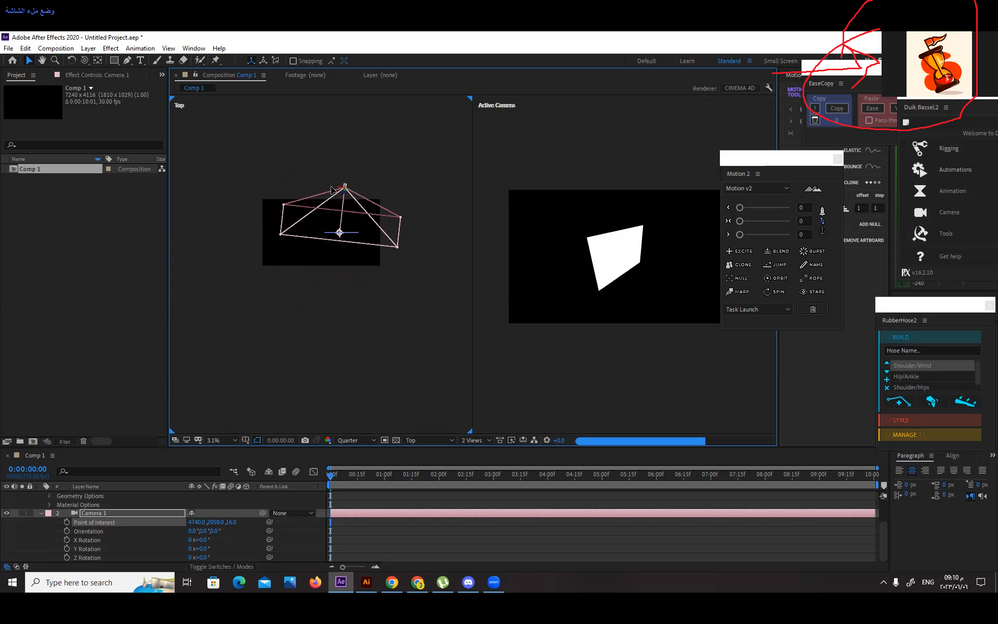me ajudem
Eu tenho planos que são: gravação nas nuvens e transcrição de idioma. Deixei tudo certo para gravar, aparecia que estava gravando, mas não gravou. Nas configurações deixei como gravação automatica. Será que pedir minhas duas reuniões. Me ajudem