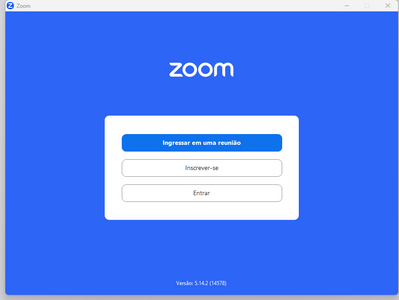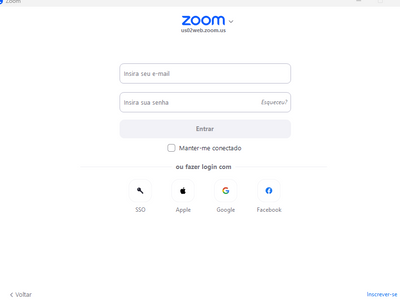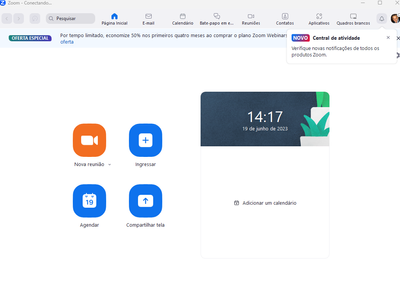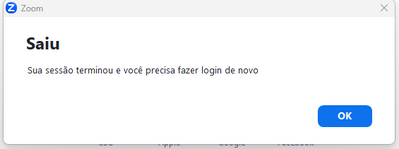Video not working since update
After updating the Zoom app on my Windows 10 HP laptop, my video no longer works. I have tried restarting my computer and downloading the most recent video drivers but nothing works. I have also searched the community for other similar video issues, and have tried the recommended solutions, but none of them resolve my issue. Can anyone please advise? Thanks
Show less