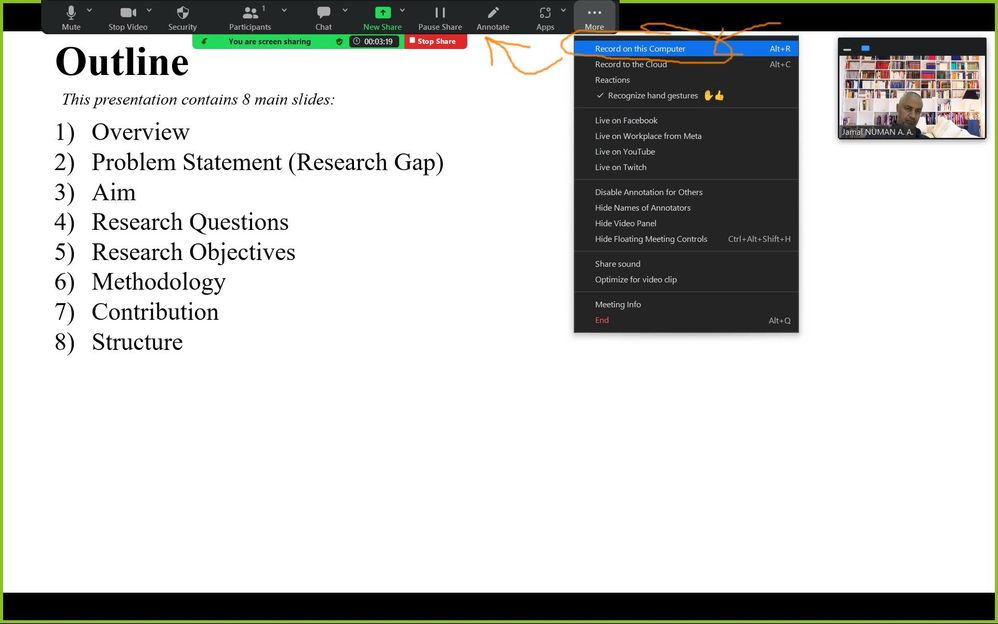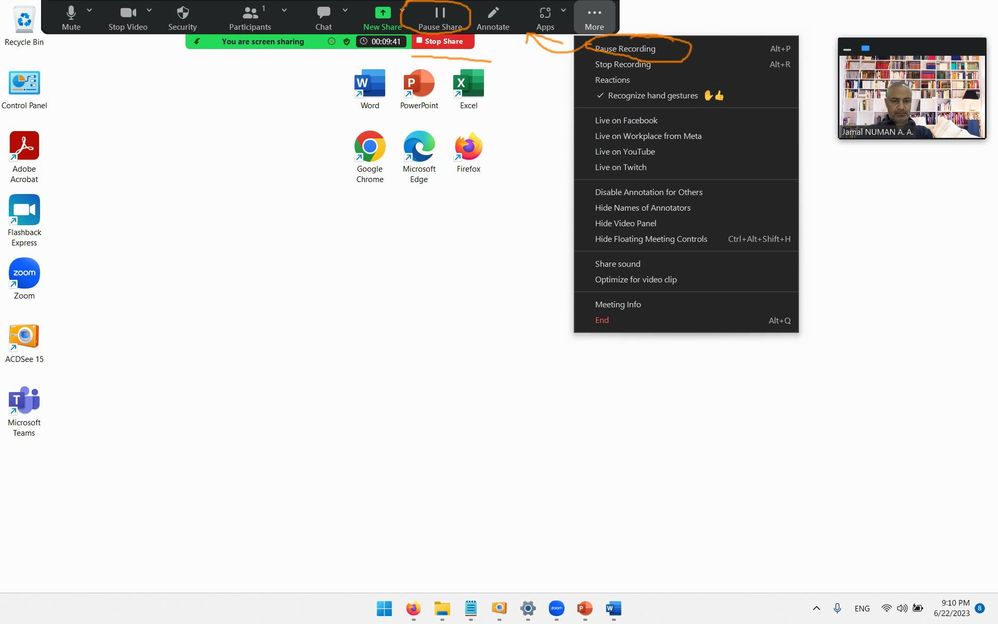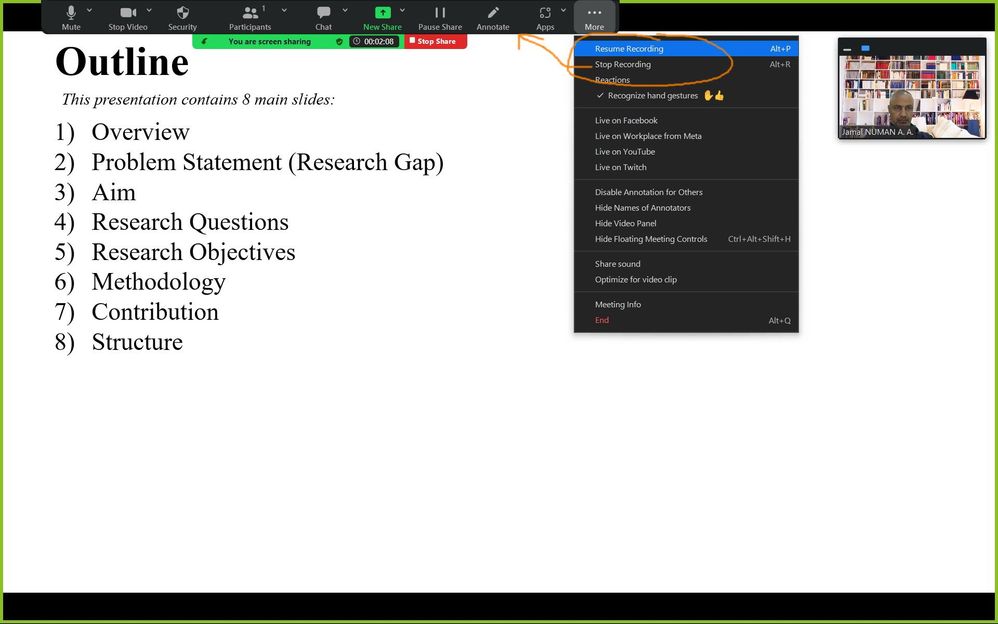I can't hear the caller on acer nitro an515-46
The sound of the interlocutor on the acer nitro an515-46 is muffled, when displaying the screen, when I show a video, I can hear the interlocutor jerking, as well as without displaying, just as if muffled. Reinstalled the drivers, zoom, changed the settings in the zoom, nothing helps.
Show less