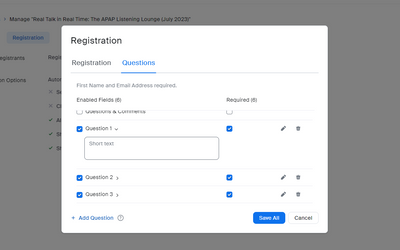Custom Branding portal header
Recently it was noticed that our custom portal no longer has the ability to view the profile of the logged in use and choose sign out. It is an option on the zoom.us page when logged in. What code do we need to add to our custom branded portal header to add back the option to logout? See two screenshots of our custom branded url and the zoom.us url.
Show less