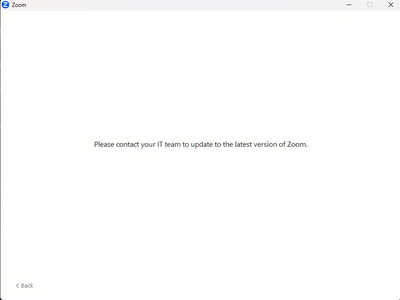Fail to convert Zoom webinar recording. Conversion crashes at 40%.
Last week, I arranged an online conference as a Zoom Webinar. I recorded the webinar, and would like to upload the recording online for those who couldn't attend our conference. The webinar was recorded locally, not in the cloud. When I double-click the zoom file to convert it to mp4, it crashes after exactly 40% of file conversion. I have tried several times with the same result. I have updated Zoom and Windows. I have tried starting a new meeting, started recording, replaced recording files in my new meeting with the ones from the conference and then ended the new meeting, but the file conversion crashes at 40% nonetheless. Do you have any ideas on how to fix the recording file? I don't know if it is corrupt or what has happened. The only error message I get is "Zoom quit unexpectedly". A tmp file (452 962 kb) is created before the conversion crashes. Is it possible to convert the tmp file to mp4, using some kind of software to save at least part of the recording?
Show less