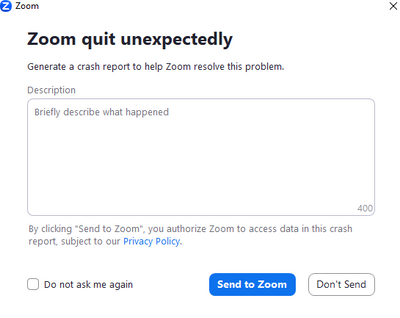Chat History
I am in the process of upgrading laptops. One of the things that I am trying to understand and figure out is if chat history can be retrieved locally or do you need to have the cloud option enabled? If you have to enable the cloud option to get chat history will you be able to see your entire chat history since the account was enabled or does it start when you turn the chat option on? Also is there a local zoom data folder that contains the chat history that I could copy ? And if so where is the location of the folder?
Show less