Calendar Integration and user activation
Hey, I am having some problems configuring calendar integration from a "Zoom video conference system" account used for a video meeting room. Also the user activation is a bit of a hazzle, not being able to login to the mailbox of the account for some reason (Exchange). I guess this is mandatory to activate the user and be able to assign a license to it? Or are there other ways to assign licenses to a video device? Can you guys refer me to documents that describes how to configure an account in Exchange 365 to be used for Zoom? I need to be able to book the room/video device in the Outlook Calendar.
Show less