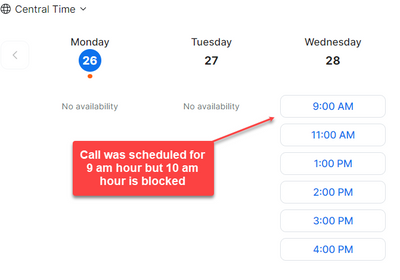screen annotations do not work when sharing from ipad
Meeting participants cannot annotate screen shared from ipad running the latest version 5.8.0 (1293). The annotate selection in zoom on mac and the pencil in zoom on ipad vanish. This worked when sharing from ipad running a previous version but I made the mistake and updated zoom from the app store, Oops! the ipad is running os version 14.8
Show less