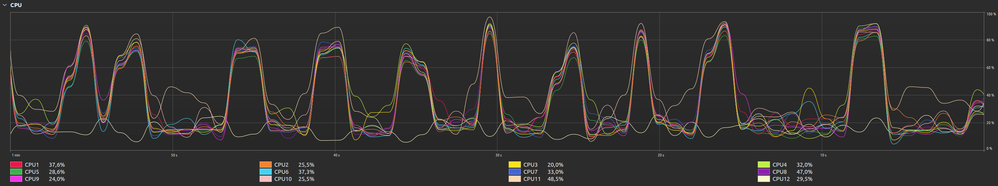Zoomtopia is here. Unlock the transformative power of generative AI, helping you connect, collaborate, and Work Happy with AI Companion.
Register now-
Products
Empowering you to increase productivity, improve team effectiveness, and enhance skills.
Learn moreCommunication
Productivity
Apps & Integration
Employee Engagement
Customer Care
Sales
Ecosystems
- Solutions
By audience- Resources
Connect & learnHardware & servicesDownload the Zoom app
Keep your Zoom app up to date to access the latest features.
Download Center Download the Zoom appZoom Virtual Backgrounds
Download hi-res images and animations to elevate your next Zoom meeting.
Browse Backgrounds Zoom Virtual Backgrounds- Plans & Pricing
- Solutions
-
Product Forums
Empowering you to increase productivity, improve team effectiveness, and enhance skills.
Zoom AI CompanionBusiness Services
-
User Groups
Community User Groups
User groups are unique spaces where community members can collaborate, network, and exchange knowledge on similar interests and expertise.
Location and Language
Industry
-
Help & Resources
Community Help
Help & Resources is your place to discover helpful Zoom support resources, browse Zoom Community how-to documentation, and stay updated on community announcements.
-
Events
Community Events
The Events page is your destination for upcoming webinars, platform training sessions, targeted user events, and more. Stay updated on opportunities to enhance your skills and connect with fellow Zoom users.
Community Events
- Mark all as New
- Mark all as Read
- Float this item to the top
- Subscribe
- Bookmark
- Subscribe to RSS Feed
- Threaded format
- Linear Format
- Sort by Topic Start Date
Effective January 9th, 2026 through January 22nd, 2026: The Zoom Community is currently in read-only mode with login disabled, to deliver you a new and improved community experience!
The site is still accessible to view, however, the ability to login, create content, or access your community account is temporarily unavailable. We appreciate your patience during this time. If seeking support, please browse existing community content or ask our Zoom Virtual Agent.
-
Account Access
1 -
Admin
1 -
Agent & Supervisor Experience
17 -
Analytics and Reports
46 -
Audio
2,043 -
Best Practices
15 -
Bots and apps
1 -
Calendar Events
1 -
Chat apps
1 -
Chat notification settings
1 -
Chat user settings
5 -
Creating & Scheduling
1,769 -
Customer Stories
456 -
Education
11 -
Flow Editor
1 -
Integrations
641 -
Managing Notes
1 -
Meeting Docs
1 -
Meeting Features
5,425 -
Meeting Summary
2 -
Messaging features
3 -
Other
3,259 -
Polls
12 -
Recordings
2,282 -
Room Systems
1 -
Screen sharing
1,405 -
Settings & Configuration
61 -
Setup and Configuration
1 -
Surveys
13 -
Tips & Tricks
2 -
User & Role Administration
66 -
Video
2,364 -
Workflow Automation
4 -
Zoom Virtual Agent
66
What are Zoom Meetings?
Zoom Meetings are a simplified video conferencing solution for an optimized virtual meeting experience. Explore the Zoom Community's Recent Activity below to join the Meetings conversation and connect with other members. If you're still looking for support, browse our Zoom Meetings support articles or start a new discussion below!
Recent Activity
Issues with audio/video when running simultaneous meetings
having issues with audio/video when running simultaneous meetings, is there any documentation on this? please advise
Resolved! Finding Meetings
I have recently been added as an Admin for a Pro Account. We use the account for weekly meetings which I have been attending for over a year. As a new Admin I thought I would be able to access the meeting to change peramiters such as host options etc., however I am unable to locate the meeting under the meeting tab. Does anyone know how I can find this meeting? I know for certain it is under this account, the owner can access it. It just doesn't seem available to me.
Show less
Multi-Screens
I have three monitors! Does anybody know if you can split up a zoom meet and place a portion onto the other screens. I typically use zoom to participate in meeting, that are setup by someone else. I'm the invitee. What I would like to accomplish is place the instructor screen (Poer Point) on one monitor and place the moderator on another screen. At time in participating in a seven hor meeting and the screen is maybe 2 X 3 inches. Thus, for that long of a meeting I would like t oplace theinstructor onto another screen and enlarge that screen. Basically can you undock the instuctor from the group of participaents? Thanks Bill Seward
Show less
High CPU usage when using camera
Hello altogether, since a few months, I'm experiencing an extremely high load on Zoom meetings when my camera is active. This leads to enormous lags and delays in both audio and video transmission in both directions. This is my CPU load when the camera is turned on: And this is the CPU load when the camera is turned off during the meeting: This does not happen when either: * The camera is muted in the meeting * Nobody else is on the meeting Since a few Zoom versions, there is a menu item "run with dedicated graphics card", which does not change anything regarding the CPU problem. Hardware: Lenovo P1 Gen2 / Intel(R) Core(TM) i7-9850H CPU @ 2.60GHz Webcam: Logitech C920 HD Pro Webcam Software: OS: Ubuntu 22.04.2 LTS GPU Driver: nvidia-driver-525 Please advise. Kind regards
Zoom Version: 5.15.2 (4260) (Problem has been present for a few major versions)
Franz
Show less
Interpretation
We are trying to set up a meeting with the interpretation settings. When we set it up by following the steps as indicated by Zoom, participants still are unable to hear the interpreter.
Can anyone show how they have their settings done, and how it should look also as a participant? I wonder if we simply are not clicking something properly.
Show less
Resolved! Accidentally trashed deleted recordings - is there any way to recover?
Hello, I recorded an important meeting a few days ago, but it was deleted as I was making storage space for my recordings. After. I deleted what I thought were only unnecessary recordings, I woke up remembering I must have also deleted the one important recording, and further trashing it after it was deleted. Is there any way for me to get that recording back or someone I can speak from Zoom who can help me retrieve it? I don't believe I have live contact as an option for my account.
Show less
Wrong session report
In the session on April 9, 19 users connected but when downloading the session report, only the data of two students appears. We need the complete report with the minutes that each of the students were connected. Thank you
Zoom lagging horribly (180% CPU usage, OSX 11.6.1, Intel Core i9)
Has Zoom been buggy for anyone else? Recently (last month) it's been slowing down for me, and today it got terrible. It was taking up 180% CPU on a meeting; I couldn't use any other processes on my computer and my audio and video were lagging.
This was a normal 3 person video meeting, paid account. OSX 11.6.1, Intel Core i9
Show less
Sharescreen issue
I am having issues trying to share my screen and be able to see my invitees at the same time. How can I make this happen? @links to members, content

Community Champion Program