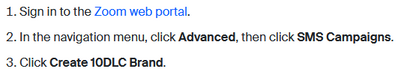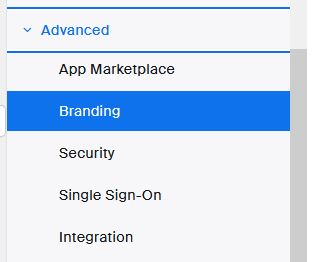Zoomtopia is here. Unlock the transformative power of generative AI, helping you connect, collaborate, and Work Happy with AI Companion.
Register now-
Products
Empowering you to increase productivity, improve team effectiveness, and enhance skills.
Learn moreCommunication
Productivity
Apps & Integration
Employee Engagement
Customer Care
Sales
Developer Tools
- Solutions
By audience- Resources
Connect & learnHardware & servicesDownload the Zoom app
Keep your Zoom app up to date to access the latest features.
Download Center Download the Zoom appZoom Virtual Backgrounds
Download hi-res images and animations to elevate your next Zoom meeting.
Browse Backgrounds Zoom Virtual Backgrounds- Plans & Pricing
- Solutions
-
Product Forums
Empowering you to increase productivity, improve team effectiveness, and enhance skills.
Zoom AI CompanionBusiness Services
-
User Groups
Community User Groups
User groups are unique spaces where community members can collaborate, network, and exchange knowledge on similar interests and expertise.
Location and Language
Industry
-
Help & Resources
Community Help
Help & Resources is your place to discover helpful Zoom support resources, browse Zoom Community how-to documentation, and stay updated on community announcements.
-
Events
Community Events
The Events page is your destination for upcoming webinars, platform training sessions, targeted user events, and more. Stay updated on opportunities to enhance your skills and connect with fellow Zoom users.
Community Events
Welcome to the Zoom Community
Recent Activity
IPU6 support on Linux
Hi, I use a Thinkpad X1 Gen 11 with a Raptor Lake chipset/cpu and an IPU6 camera with openSUSE Tumbleweed. IPU6 cameras have been a long standing issue and are still not fully supported everywhere but with the latest software in openSUSE: - kernel 6.13.4 - libcamera 0.4.0 I can finally at least get a video picture from the qcam application which is part of libcamera. Camera is also referred to as "ov2740" in case that is important. Still the latest Zoom client 6.3.11 does not show any video. It selects the Camera "ipu6" but it stays black. Anyone knows the state of support of this camera within Zoom? Should I rather raise a support issue? Thanks, Wolfgang
Show less
Show Meeting Controls to Participants
I used to be able to show my personal meeting controls to my participants (toolbar, workplace app, etc.). This was helpful when training others to use the platform. I keep the setting to "always show meeting controls" turned on in the workplace app so that I see the controls, but there used to be a second setting in the web interface that would show the controls to my participants. I can't find that anymore. Has this function been taken away?
Show less
Affiliate Program For Zoom Phone
I want to promote the Zoom Phone to my audience on social media.
Does Zoom offer affiliate programs? If so, how do I sign up to become an affiliate for the Zoom Phone?
HD RECORD 1080 INSTEAD 720
HI ALL ,
SOMEONE KNOW HOW TO CONFIGURE TO RECORD IN FULL HD 1080 INSTEAD 720
removing fireflies ai from my zoom account
How do i remove Fireflies ai transcription bot from my zoom account? I cannot find where it is located.
Resolved! Not seeing SMS Campaigns tab under Advanced
Hi, I'm following the instructions in "SMS/MMS 10DLC Compliance for Zoom Phone and Zoom Contact Center" (https://support.zoom.us/hc/en-us/articles/5016496738445) and don't see this tab under Advanced on our admin page. Instructions: Menu: Am I in the right place? Is there something that needs to be done to enable it? Thanks! Todd
Show less
Does anyone else find it ridiculous
that the "solution" to getting zoom to stop freezing/lagging is turning off built in Zoom features? Are no engineers seeing this as a problem? BTW, tried everything ever listed in these forums to get zoom to stop lagging every 5 minutes. nothing worked.
Show less
Zoom webinars integration with site
Can somebody tell me is it possible to Integrate zoom webinars registration form on the website? So that people can register on the web page and the registration information will be sent to zoom.
How to setup video boxes for an interview with 2 people
Hi, I will be interviewing two people (not a job interview)
about their experiences in a certain subject.
I want to set their video box up as the main
2 video's and my video to be smaller on the bottom.
I want the video boxes of all three of us to stay
the same size throughout the interview.
How do I set this up in Zoom?
Thank you
Gavin
Show less
Resolved! Current Version Unavailable?
I'm getting a message that I need to update to version 5.17.5 or newer. However, when I download the update, I get version 5.16.6. How do I get 5.17.5?

Community Champion Program