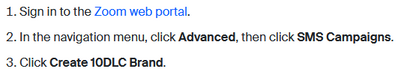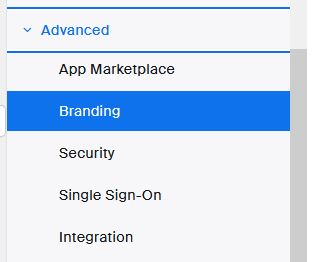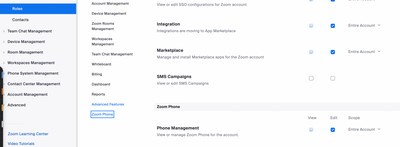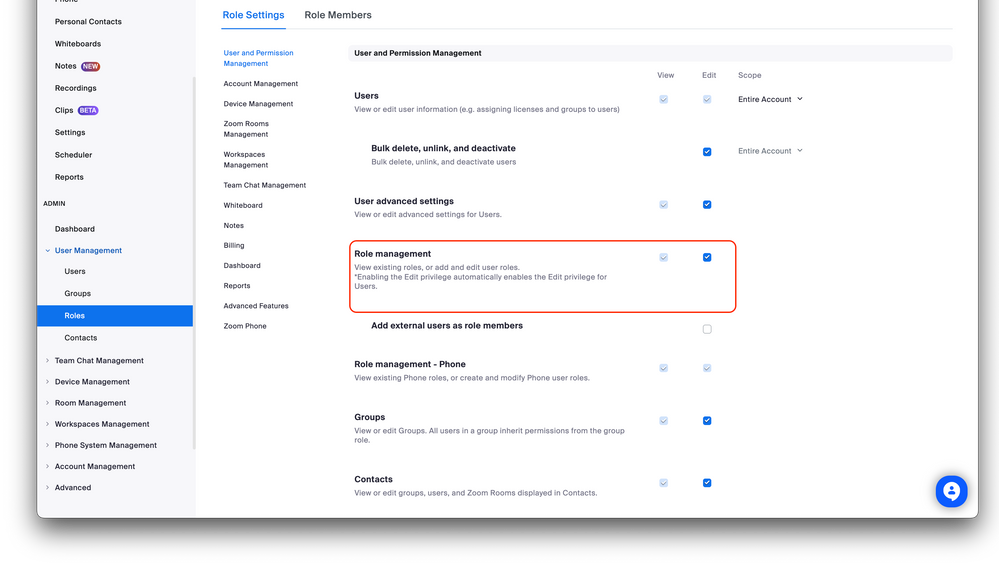Zoomtopia is here. Unlock the transformative power of generative AI, helping you connect, collaborate, and Work Happy with AI Companion.
Register now-
Products
Empowering you to increase productivity, improve team effectiveness, and enhance skills.
Learn moreCommunication
Productivity
Apps & Integration
Employee Engagement
Customer Care
Sales
Ecosystems
- Solutions
By audience- Resources
Connect & learnHardware & servicesDownload the Zoom app
Keep your Zoom app up to date to access the latest features.
Download Center Download the Zoom appZoom Virtual Backgrounds
Download hi-res images and animations to elevate your next Zoom meeting.
Browse Backgrounds Zoom Virtual Backgrounds- Plans & Pricing
- Solutions
-
Product Forums
Empowering you to increase productivity, improve team effectiveness, and enhance skills.
Zoom AI CompanionBusiness Services
-
User Groups
Community User Groups
User groups are unique spaces where community members can collaborate, network, and exchange knowledge on similar interests and expertise.
Location and Language
Industry
-
Help & Resources
Community Help
Help & Resources is your place to discover helpful Zoom support resources, browse Zoom Community how-to documentation, and stay updated on community announcements.
-
Events
Community Events
The Events page is your destination for upcoming webinars, platform training sessions, targeted user events, and more. Stay updated on opportunities to enhance your skills and connect with fellow Zoom users.
Community Events
- Zoom
- Products
- Zoom Phone System
- Not seeing SMS Campaigns tab under Advanced
- Subscribe to RSS Feed
- Mark Topic as New
- Mark Topic as Read
- Float this Topic for Current User
- Bookmark
- Subscribe
- Mute
- Printer Friendly Page
Effective January 9th, 2026 through January 22nd, 2026: The Zoom Community is currently in read-only mode with login disabled, to deliver you a new and improved community experience!
The site is still accessible to view, however, the ability to login, create content, or access your community account is temporarily unavailable. We appreciate your patience during this time. If seeking support, please browse existing community content or ask our Zoom Virtual Agent.
- Mark as New
- Bookmark
- Subscribe
- Mute
- Subscribe to RSS Feed
- Permalink
- Report Inappropriate Content
2023-03-22 07:49 AM
Hi, I'm following the instructions in "SMS/MMS 10DLC Compliance for Zoom Phone and Zoom Contact Center" (https://support.zoom.us/hc/en-us/articles/5016496738445) and don't see this tab under Advanced on our admin page.
Instructions:
Menu:
Am I in the right place? Is there something that needs to be done to enable it? Thanks!
Todd
Solved! Go to Solution.
- Topics:
-
SMS
- Mark as New
- Bookmark
- Subscribe
- Mute
- Subscribe to RSS Feed
- Permalink
- Report Inappropriate Content
2023-03-22 12:19 PM
Hello @tfiske
If you are an admin ( not the owner of the account ), Please go to User Management -> Roles ->All -> Admin -> Advanced Features and ensure you have SMS campaigns checked. This will enable you to see the SMS campaigns.
If this response helps, please accept the answer as an accepted solution, so others can benefit as well.
- Mark as New
- Bookmark
- Subscribe
- Mute
- Subscribe to RSS Feed
- Permalink
- Report Inappropriate Content
2023-03-22 12:19 PM
Hello @tfiske
If you are an admin ( not the owner of the account ), Please go to User Management -> Roles ->All -> Admin -> Advanced Features and ensure you have SMS campaigns checked. This will enable you to see the SMS campaigns.
If this response helps, please accept the answer as an accepted solution, so others can benefit as well.
- Mark as New
- Bookmark
- Subscribe
- Mute
- Subscribe to RSS Feed
- Permalink
- Report Inappropriate Content
2023-09-14 10:31 AM
This did not work for me. I am an admin on our account and can't see any of these settings.
- Mark as New
- Bookmark
- Subscribe
- Mute
- Subscribe to RSS Feed
- Permalink
- Report Inappropriate Content
2023-09-14 10:32 AM
Did these steps too, and 'Roles' is not listed under admin.
- Mark as New
- Bookmark
- Subscribe
- Mute
- Subscribe to RSS Feed
- Permalink
- Report Inappropriate Content
2023-03-22 12:25 PM
Thanks @sachinzoom, I don't see the Roles option either. I guess I will have to have my manager help with this tomorrow. He is the account owner, and not available today.
- Mark as New
- Bookmark
- Subscribe
- Mute
- Subscribe to RSS Feed
- Permalink
- Report Inappropriate Content
2023-03-22 01:10 PM - edited 2023-03-22 11:00 PM
Your manager ( account owner ) can also grant you Role Management access for your admin role via same path I mentioned above. Glad your requirement is addressed.
If this response helps, please accept the answer as an accepted solution, so others can benefit as well.
- Mark as New
- Bookmark
- Subscribe
- Mute
- Subscribe to RSS Feed
- Permalink
- Report Inappropriate Content
2023-09-14 12:26 PM
@jennabeck93 just tagging you in @sachinzoom's reply here. Even though you are an Admin on the Account, the Admin will still have limited access to areas with your role.
The account's owner must grant you role management access; the owner can either change the admin role settings for all users with the role 'Admin' or create a new role and rename it (e.g. Admin Role w/ Role Management) and assign you that role, granting you role management access. I hope this helps!
Zoom Community Moderator
he/him/his
Have you heard about Zoom AI Companion? ➡️ Check it out!
- Mark as New
- Bookmark
- Subscribe
- Mute
- Subscribe to RSS Feed
- Permalink
- Report Inappropriate Content
2025-03-03 06:16 AM
hello @sachinzoom, I am the account owner and i have all the access but still SMS Campaign is not available for me as well
- Mark as New
- Bookmark
- Subscribe
- Mute
- Subscribe to RSS Feed
- Permalink
- Report Inappropriate Content
2023-03-29 01:53 PM
Hi @sachinzoom , took me a while to get back to this, but that worked and we got our campaign created. We are a social service and are not going to be using text messages for any sort of campaign, but I guess we have to play somebody else's game anyway! 😃 Thanks for your help!
- Mark as New
- Bookmark
- Subscribe
- Mute
- Subscribe to RSS Feed
- Permalink
- Report Inappropriate Content
2023-04-14 12:12 AM
- Mark as New
- Bookmark
- Subscribe
- Mute
- Subscribe to RSS Feed
- Permalink
- Report Inappropriate Content
2025-05-09 01:56 PM
I have a Pro Account. Can I send SMS messages? I don't see the options that you're displaying.
- Mark as New
- Bookmark
- Subscribe
- Mute
- Subscribe to RSS Feed
- Permalink
- Report Inappropriate Content
2025-03-14 11:29 AM
I am the zoom account owner, but am still not seeing the SMS Campaigns Option under Advanced. I did just enable SMS today. Is there a lag for menus to update?
- Mark as New
- Bookmark
- Subscribe
- Mute
- Subscribe to RSS Feed
- Permalink
- Report Inappropriate Content
2025-05-06 10:17 PM
I am wondering the same thing. I enabked SMS today but still no SMS Campaign under Advanced. Did it eventually show up for you?
- Mark as New
- Bookmark
- Subscribe
- Mute
- Subscribe to RSS Feed
- Permalink
- Report Inappropriate Content
2025-05-09 04:41 PM
Somehow I ended up migrating here and I was able to access the SMS Campaign
https://zoom.us/cpw/page/smsCampaign#/sms-campaigns/list?pageNumber=1&pageSize=1
- Mark as New
- Bookmark
- Subscribe
- Mute
- Subscribe to RSS Feed
- Permalink
- Report Inappropriate Content
2025-06-16 08:10 AM
This is found under Number Management now.
- Mark as New
- Bookmark
- Subscribe
- Mute
- Subscribe to RSS Feed
- Permalink
- Report Inappropriate Content
2025-06-16 08:12 AM
SMS Campaigns is under Number Management for me, not the Advanced menu.
- Zoom is not creating transcripts in Zoom Meetings
- SMS campaign rejection for brand inconsistencies in Zoom Phone System
- Disable two-step protection. in Zoom Team Chat
- Custom Branding Issue: Cannot Hide Header and Footer - Custom CSS Option Missing in Zoom Webinars
- Mismatch between results of virtual agent in test view and when deployed via campaign in Zoom Virtual Agent