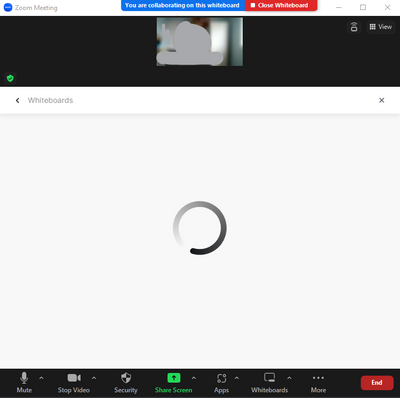interactive white board and Zoom
We tutor via Zoom using an old fashion white board and dry erase markers. I'd like to move to another technology. Can I use an interactive board such as the SB680 Smart Board as an input device to screen share during a Zoom meeting? I'm aware of the White Board option in Zoom. Not sure if a Smart Board qualifies. Anyone done this?
Show less