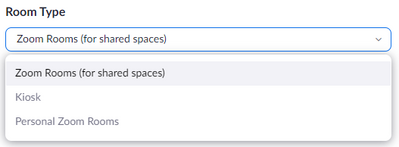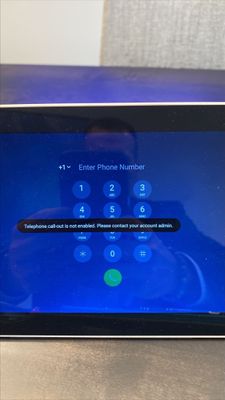Can I use the Amazon Fire HD 8 as a Zoom Controller?
Hi all,
I have purchased an Amazon Fire HD 8 with intention of using it as a Zoom Controller, but cant seem to find the zoom controller app in the Amazon App Store.
Any help would be greatly appreciated