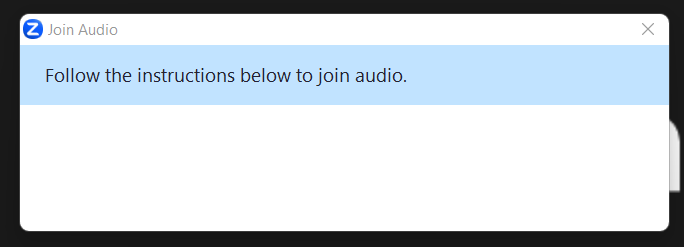"Upcoming meetings" will not show beyond today
The upcoming meetings only shows today's meetings. Can it show for tomorrow or the work week? We're using a controller in our conference room and sometimes want to see whether the room will be busy later. We can see the meetings that are taking place today but not tomorrow or the rest of the week. We can see it in the Microsoft 365 calendar that it's syncing with but is there some way to display this in the Controller as well? Edit: add screenshots

Show less