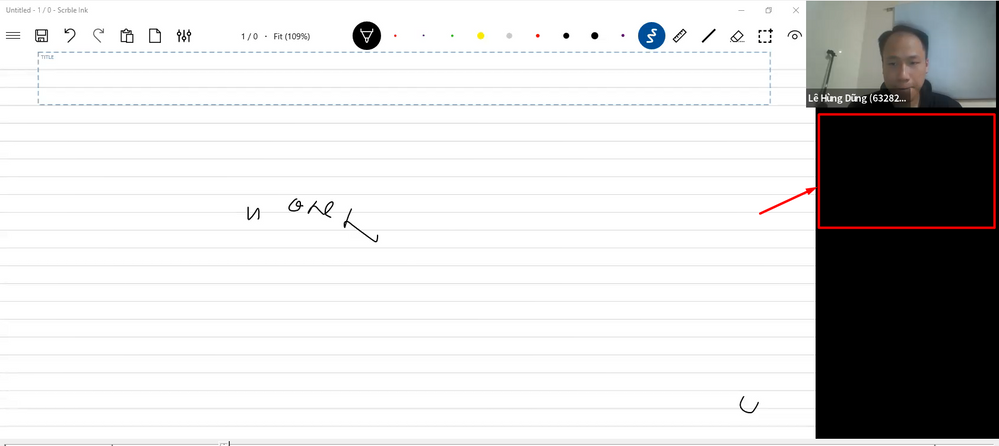how to schedule meeting with group of people without sharing their email to other invitees
I need to set up a Zoom meeting so that individuals won't be able to see each other's personal email addresses. These are patients. I want to be able to make it so they are in a waiting room until I the host, joins; then I don't want to be bothered with having to let each individual in. Please help!
Show less