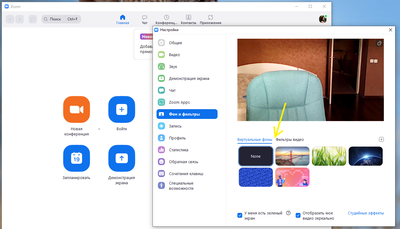How can I easily integrate Zoom meetings into my website for users to join directly?
Hello, I'm currently working on my website related to Car Parking Multiplayer (old version) and need help integrating Zoom meetings. I want to make it easy for users to join Zoom directly from the site. Could someone guide me on how to add Zoom functionality to my website? Any advice on the steps or tools required for this integration would be greatly appreciated. Looking forward to your assistance!
Show less