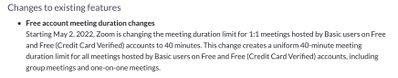Annotation is not a solid line
I am using the latest version of zoom. Since early October - the solid line of the pen tool changed - it no longer writes with a solid line. This is not due to anything I changed myself - it just happened, I assume with the latest update!. Has anyone else experienced this ‘uneven’ writing tool ? - it is annoying. It is nothing to do with the pen as it is a perfect solid line when annotating in other applications
Show less