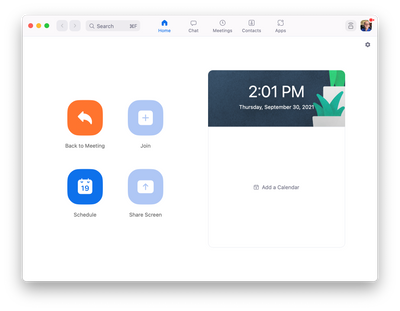A User Is Listed Separately by Email and SSO Account, Same Email - Why and How to Combine?
Users in our system are listed as SSO or both email and SSO, except for one user. Instead of one listing in Users he has 2, one for email and one for SSO. I automate data extraction and reporting, and this user's duplication creation duplicate record when joined with other data sources. ow can I correct this?
Show less