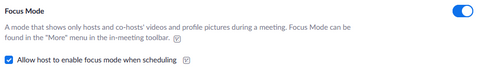Personal Meeting Room and Recordings
When I have back to back meetings, or a client enters my personal meeting room early they are sent to the waiting room. In order for me to seperate the recordings of our calls, I have to end the current meeting and then it kicks out my waiting room people. How can I keep them in the waiting room when recording calls? I don't want the call recordings to run into each other.
Show less