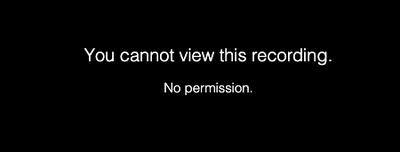Access recording using link sent to me by host
I received the error below when trying to access a recording using a link sent to me by the host via email. I have a zoom account and have received recordings from this host in the past. Unfortunately the host is not very knowledgeable with zoom so I'm hoping the issue is at my end. Please assist!
Show less