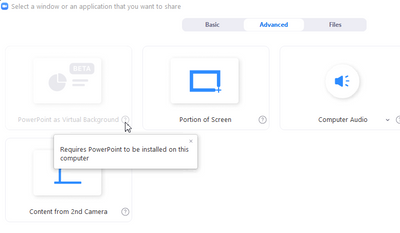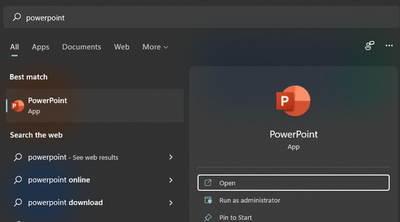Emojis in Zoom
I noticed that some of the Emojis don't recognize couples other than straight couples. 2 men holding hands is simply "two men holding hands" whereas the straight couple holding hands is labeled "couple holding hands". All the "couple kissing" and "couple with heart" are between a man and a woman. This isn't recognizing other types of couples that exist. Secondly, the "family" emoji consists of a man, woman, and child. This is the only family emoji. Please add more emojis that include couples and family's of different shapes and sizes, to acknowledge the different types of people that use zoom.
Show less