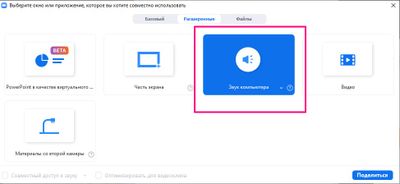Meeting templates do not save polls across multiple users
This is going to be a little in the nitty gritty but, as of the most recent website update, I'm running into issues. We have 5 licensed users (our trainers) and, prior to the update, as long as I was creating their meeting from my 'admin' account, I could set up any user with any template I made from my own account. This would copy over all title info and options, as well as, most importantly, all the polls. We have 7 polls we use consistently during our seminars across all 5 of our licensed trainers. As of the most recent website update, however, I can no longer use templates from my account when setting up a meeting for a different licensed user. I figured out a workaround where I would select the template from the drop down menu before selecting the trainer who would be hosting the meeting, but, to my chagrin, the polls do not carry over! Why? This is an odd change that I would like corrected. I don't want to have to reenter the polls in separate templates for each of our trainers. Any time we make a slight change to the polls or templates I would have to manually go in and fix it across the board. If I am missing something, please let me know. This was never a problem before the update.
Show less