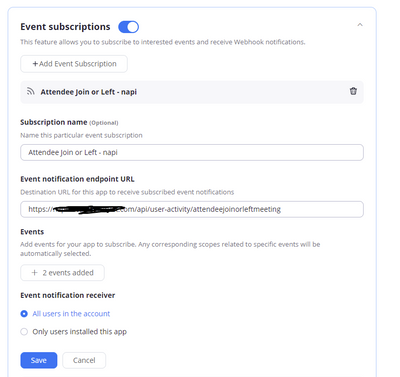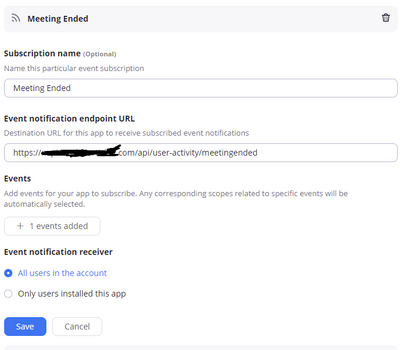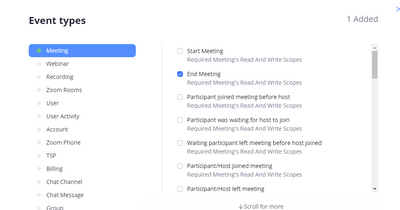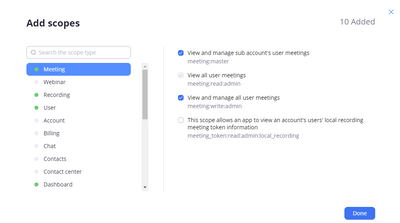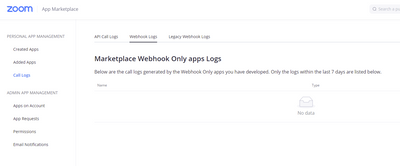Recording not working
I'm trying to record my students on Zoom but it doesn't always record. I did one recording and converted it to watch it. The video recorded but we needed to redo it. Then we did a second recording and nothing showed up in my zoom folder. I tried a third time and still nothing showed up to convert and after ending the meeting, the pop up did not appear to start converting the recording. I promise I was pressing record to my computer but it just didn't do anything. How can I prevent this from happening again?
Show less