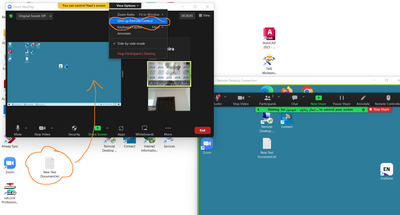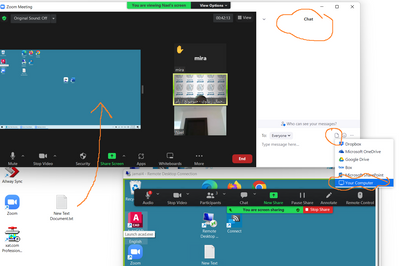Zoom 5.10.4: How to sort the participates ascending and descending based on the time they join the m
Zoom 5.10.4: How to sort the participates ascending and descending based on the time they join the meeting? I open a zoom session to answer the participants. As I got many people, I need to answer the people based on the time they join the meeting. People who enter first answered first. Then how to sort participates ascending and descending based on the time they join the meeting?
Show less