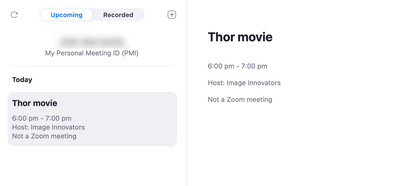Resolved! Set and forget?
Hi! I want to be able to set up zoom meetings by dropping a link in a recurring monthly calendar invite to 5 or so other people.
I won't actually be on the zoom (i am just an organiser) so how do i leave a link they can click on and someone is the "host" or no one is a host and everyone is granted presentation rights, no waiting room...and the 'Host' or first person online can test the setup 5mins before meeting?
THANKS in advance, very new novice zoom user.
Show less