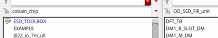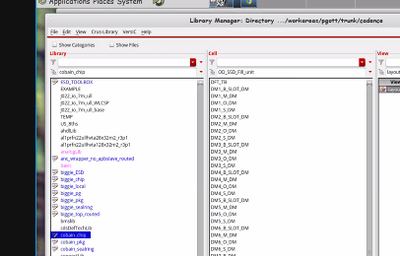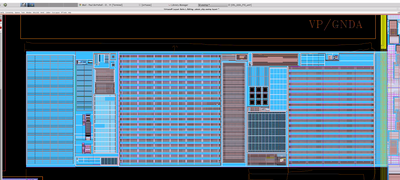not able to update
Hello Team, I am Gaurav from KHD Valves Automation. I have been using the Zoom app on desktop for 2 years. In between, I updated this app many times, but suddenly I am not able to update this app into the latest version with my old ID. Whenever I try to update this app, it shows "Something went wrong" and asks me to sign up with a new ID. Please help me out. Thank you.
Show less