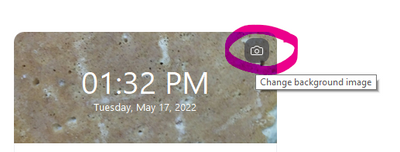local recordings that show the spotlight
When I had a two monitor (windows) set up, the local recording was of the spotlight on me on the first screen while I viewed the students on the second, larger display. Now I have a new mac with no second screen and all I can get recorded is the gallery view that I need to see my students. But THEY need to see me, in a closeup, in the recordings, not equal squares in a gallery view. I spotlight myself so they see me, but the recording doesn't reflect that. What can I do? I am in-puttng via OBS -
Show less