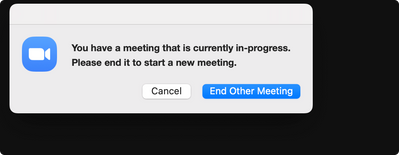Show scheduled meetings in Upcoming Meetings for cohost
Is there any way to show the scheduled meetings in the Upcoming Meetings for cohost as well? I assigned a cohost to my scheduled recurring meeting, however, the cohost cannot find this meeting in his Upcoming Meetings, which are really inconvenient. Is there any method to fix it? Thanks for your help!
Show less