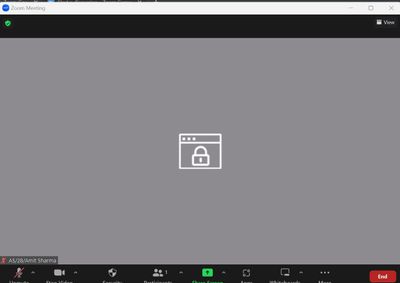Not able to see the chat box in Zoom while sharing screen (Only On Mac)
Recently switched over to a Mac. And I've had a bit of struggle using the chat feature. Whenever I'm sharing my screen, the floating chat box disappears. Goes to another window and I can't easily access while sharing the screen. Has anyone had this problem and are there any proposed solutions? Maybe it's a setting in zoom or on my mac?
Thanks for your help!
Dan
Show less