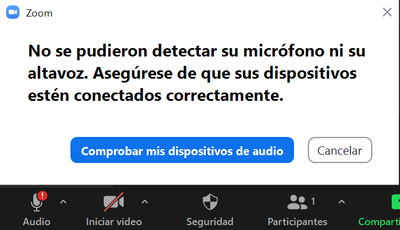Resolved! FALLO DE RECONICIMIENTO DE MICRÓFONO Y ALTAVOCES EN WINDOWS 11 EN APLICACIÓN ZOOM.
¡Hola! Hace un tiempo tengo un computador nuevo con Windows 11. En cuestión, el problema que tengo es el: Al utilizar la app de Zoom en mi computador, cuando me conecto a una reunión automáticamente lanza una señal de que tanto el siguiente micrófono como el altavoz no se han detectado ( Adjunto captura más abajo ) pero realmente si funcionan ambos apartados ya que realizaron una serie de pruebas ara ver que todo está bien y funcionan correctamente. Además, cuando hago uso de esa aplicación se muestra un ícono de "micrófono" en la barra de tareas que está constantemente apareciendo y saliéndose como si se estaba conectando y desconectando un dispositivo. Espero me puedan ayudar a solucionar este problema, ya que es de mucha importancia para mi utilizar esta aplicación a diario en mi pc.
Show less