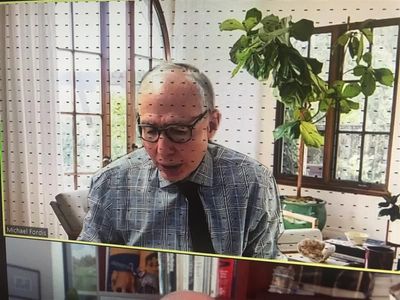Camera not working after upgrade to latest version 5.9.1 (2581)
I facing the camera not working after i upgrade to the latest version 5.9.1 (2581). Previously version was working fine. I try do uninstall and install back the problem still remind there. I try to play around with my PC camera setting the problem still unable solve. Is any one facing the same problem.
Show less