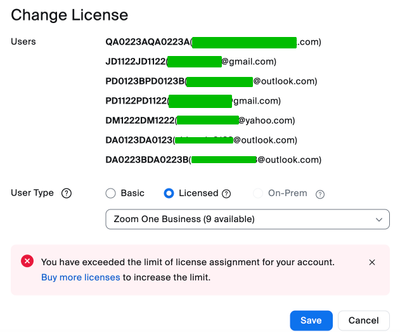Scheduler emails
I started to use the scheduler. When it sends out the invite after someone schedules a meeting, the subject line of the email has my first name in lowercase. ie: tina instead of Tina. I have checked my Google and Zoom profiles and it is all correct. Does anyone know how to fix this?
Show less