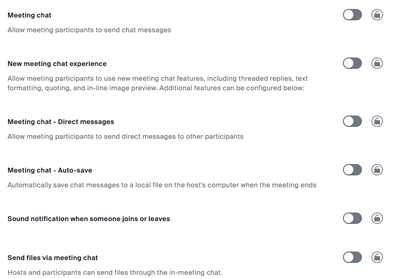Registration
I set up a meeting to require registration by checking the box requiring registration. However, when I sent the meeting invite to two people, they accepted the invitation and were not required to register, nor did they appear on my list of registrants. What am I doing wrong?
Show less