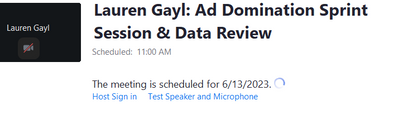Default setting for retaining recordings
Beginning of June 23, we had a Zoom meeting (webinar) that our host recorded and intended to share. When we asked about the recording, he claimed that it had been recorded with a default setting that only retained the recording for seven days. a) Any chance to recover this recording? (Presumably, it was permanently deleted without going into the trash folder first.) b) Where can this default setting be changed? (We could not find this in the settings, but would like to let our host know so that this does not happen again.) Thank you.
Show less