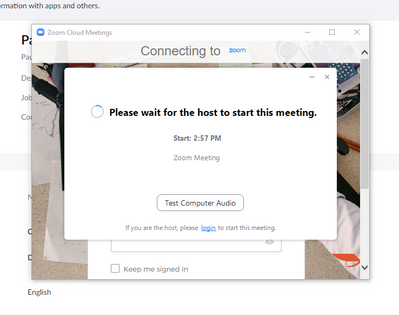Participant enter meeting - notification
Hello everyone, I am hoping someone has experienced and resolved this issue - all the settings in my account are correct for activating a notification (bell sound) when a participant arrives in a meeting. However, just on my laptop device for the last several months, there has been no sound for this notification. I can see and hear participants and all other sound is normal, but I do not hear any sound when participants arrive in the waiting room or enter the meeting room. When I tried the same meeting room and account on other devices the notification is audible. The sound was audible until several months ago. Any ideas of what is going on and how I can reinstate it?
Show less