Mic won’t work when invited to a meeting
Hello, I cannot use my mic whenever I am invited to a meeting but If I start my own meeting it works no problem at all. What can this possibly be?
Zoomtopia is here. Unlock the transformative power of generative AI, helping you connect, collaborate, and Work Happy with AI Companion.
Register nowEmpowering you to increase productivity, improve team effectiveness, and enhance skills.
Learn moreKeep your Zoom app up to date to access the latest features.
Download Center Download the Zoom appDownload hi-res images and animations to elevate your next Zoom meeting.
Browse Backgrounds Zoom Virtual BackgroundsEmpowering you to increase productivity, improve team effectiveness, and enhance skills.
Zoom AI CompanionUser groups are unique spaces where community members can collaborate, network, and exchange knowledge on similar interests and expertise.
Help & Resources is your place to discover helpful Zoom support resources, browse Zoom Community how-to documentation, and stay updated on community announcements.
The Events page is your destination for upcoming webinars, platform training sessions, targeted user events, and more. Stay updated on opportunities to enhance your skills and connect with fellow Zoom users.
The site is still accessible to view, however, the ability to login, create content, or access your community account is temporarily unavailable. We appreciate your patience during this time. If seeking support, please browse existing community content or ask our Zoom Virtual Agent.
Zoom Meetings are a simplified video conferencing solution for an optimized virtual meeting experience. Explore the Zoom Community's Recent Activity below to join the Meetings conversation and connect with other members. If you're still looking for support, browse our Zoom Meetings support articles or start a new discussion below!
Hello, I cannot use my mic whenever I am invited to a meeting but If I start my own meeting it works no problem at all. What can this possibly be?
Once I have sent the invites out for a Zoom meeting, is there any way of an automated reminder going out to participants, say 1 day before?
Hello. After update Zoom client to version 5.15.2 (18096) (Windows 10 x64 22H2) in the main window “Home” tab have disappeared and tab “Meetings” shows “Home” tab content. It is problem with user account settings. I tried to login on second account on this PC and Zoom client, there are no problems. I have made screenshots from two accounts. Checked on another PC and Zoom client, same problem there too. I did not find option to hide tabs in the settings, it looks like bug. 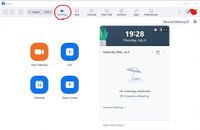
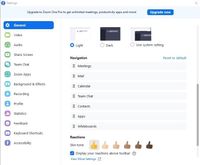
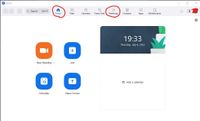

Show less
One participant can share, all participants, all participants
Hi I am a licensed user. When I went to start a meeting with a client I was not able to join audio it says
'The meeting does not support dial in or call me to join, you cannot connect to audio'
I have tried everything suggested, I have a Mac
I did the update right before our zoom meeting yesterday, and when I sent to livestream of our session to Facebook I had to cancel it because there are a constant echo that wouldn't stop. this is the first time this has ever happened and I wasn't able to figure out how to stop it. I have been livestreaming for the last 2 years and never had this problem. I tried from a different computer and browser yet still came across the same problem. Any suggestions? I am hopeful it's a glitch which will be fixed before next Friday.
Show less
I was emailed a link with a password to view the meeting. I cannot figure out what to doing I just got home from icu from a car wreck zoom recording is important due to child support Zoom court
Show less
As of this morning I'm not able to set meeting times in advance by more than 30 minutes and Zoom does not delete completed meetings from my schedule. I've tried going through the Home screen and through My Account. I'm using the newest version, updated after this problem began. Any suggestions would be greatly appreciated.
Show less
Im trying to import my contacts, when I go to register my phone number so i can import, i keep getting "failed to register phone number, try again". I'm putting in the code it shows correctly, but it wont, its also happening to a co-worker
Show less
Hi, I would like to check the video image before I join a meeting. All the suggestions I see online don't seem to apply, there is no Settings under my Zoom photo and more. What can I do to change that? I like to know whether the lighting and so on is OK.
Show less

