Live photo
When I am in a zoom meeting, it use to show my face live in the video stream and now it is a profile picture, how do I get it back to a live photo?
Zoomtopia is here. Unlock the transformative power of generative AI, helping you connect, collaborate, and Work Happy with AI Companion.
Register nowEmpowering you to increase productivity, improve team effectiveness, and enhance skills.
Learn moreKeep your Zoom app up to date to access the latest features.
Download Center Download the Zoom appDownload hi-res images and animations to elevate your next Zoom meeting.
Browse Backgrounds Zoom Virtual BackgroundsEmpowering you to increase productivity, improve team effectiveness, and enhance skills.
Zoom AI CompanionUser groups are unique spaces where community members can collaborate, network, and exchange knowledge on similar interests and expertise.
Help & Resources is your place to discover helpful Zoom support resources, browse Zoom Community how-to documentation, and stay updated on community announcements.
The Events page is your destination for upcoming webinars, platform training sessions, targeted user events, and more. Stay updated on opportunities to enhance your skills and connect with fellow Zoom users.
The site is still accessible to view, however, the ability to login, create content, or access your community account is temporarily unavailable. We appreciate your patience during this time. If seeking support, please browse existing community content or ask our Zoom Virtual Agent.
Zoom Meetings are a simplified video conferencing solution for an optimized virtual meeting experience. Explore the Zoom Community's Recent Activity below to join the Meetings conversation and connect with other members. If you're still looking for support, browse our Zoom Meetings support articles or start a new discussion below!
When I am in a zoom meeting, it use to show my face live in the video stream and now it is a profile picture, how do I get it back to a live photo?
Hi there,
I would like to delete my ZOOM account. It asks for a "passcode" ?
Is that the Personal Meeting ID ? The moderator key?
Both are not accepted.
Where is the "passcode" or how can I change it.
Regards
Hi, I use Zoom for our nonprofit for senior citizens and we often have meeting with over 50 attendees. My demographic has an average age of about 72 so requiring registration is out of the question, we will lose participants. After each meeting I download the attendance list and spend a long time trying to parse the user names into first name, last name, and location. We do ask everyone to rename themselves and as hosts, we help them to make sure first, last, and location are listed. Even so.... the .csv file is a mess of jumbled up names that they have used for the meeting and their account names. It takes hours to manually transfer the information to columns. Since the information that downloads is not consistent, trying to ask Excel to separate the data using spaces or punctuation also makes a mess of things. Any ideas how how to better collect meeting attendance? Examples of what shows up on the csv download: Peter Green - City (peter) Some kind of "join meeting form" where the participant answers the questions as they join like "What is your first and last name?" What is your location?" - would solve it!
Merle Doe# City (Merle Doe)
Charlotte Doe# City
George Doe# City City (George)
David Do# City(David Doe)
Steve Doe# City (Steve Doe)
margaret
Dorothy Doe City
Sue Doe she/her
Mary Ann Doe#City (Mary Ann Doe)
Show less
#SUCCESS being added all of a sudden to my Zoom link and others that I click on - INVALID MEETING ID
Es mi cuenta y le puse un código de acceso, sin embargo, al hacer la prueba de conexión, el sistema me dice "código de acceso incorrecto" cuando sé que es el correcto.
Is there another way to enable sounds in a video to play to participants, other than using the Zoom Audio Device? We had a user on a Mac and they could not enable the Zoom Audio Device feature since it required Admin access. For MAC and/or Window users, any recommendation on settings that should be enabled for optimal usage and that would prevent anyone from needing Admin access? Thank you.
Show less
Hi, Please, I have 4 questions: 1 & 2. I used to have a pay account with the reports option, I have cancel the plan recently. Why I don't have access to theses reports if they were generated when I was paying the account? If I pay again, will I see them back in my account? 3. Is it possible to retrieve reports before the 12 months in any Zoom's backup? Please, I need to prove that people where on that meeting in January 2022. 4. Can reports been download it in a format that isn't modifiable? Thanks in advance!
Show less
Since the last update, my "Stay Signed In" button no longer works. I need to sign in multiple times all day! Also, I noticed that the "Topics" section no longer auto-populates when you are typing. That was a helpful feature and now it no longer does that.
Show less
I created a recurring meeting in 2021 that we still use even though it was originally scheduled only through 12/31/2021. As I result, it's not shown in the upcoming meetings. I want to modify the settings of the meeting to not require authentication but want to make sure I don't change the meeting link since so many people use the existing meeting link. How do I do this since it is not showing in the upcoming meetings? Would changing the meeting which shows in the previous meetings tab change it for current users, and would making that change not change the meeting URL?
Show less
Hi! My camera is not working. It was working just fine on this computer for the past 18 months but a few weeks ago it decided it didn't want to work anymore. When I am in a zoom call, it refuses to let me turn on my camera on my laptop but it works just fine on my phone. My laptop camera is fine, I tried using the camera app and it works just fine. Here are the things I have tried to do: -updating my camera driver -updating zoom -uninstalling and reinstalling zoom -allowed zoom in my computer privacy settings -turned every setting on and off again in the zoom camera settings -restarting my laptop -updating my laptop -even contacted the chatbot help thing and nothing they suggested helped. None of it worked, and I'm out of ideas on what to do. Could someone please help me? Here is what it looks like to me: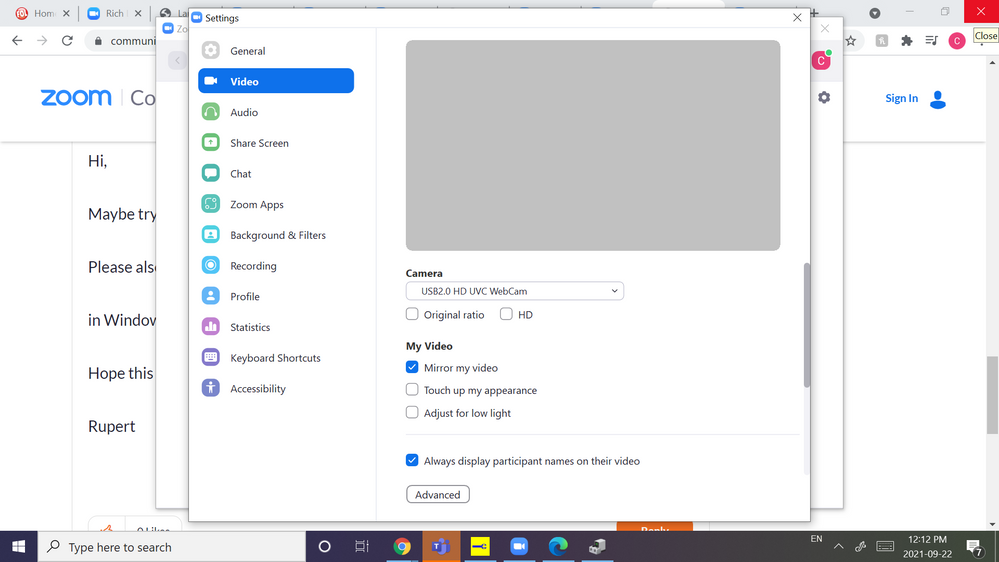
Show less

