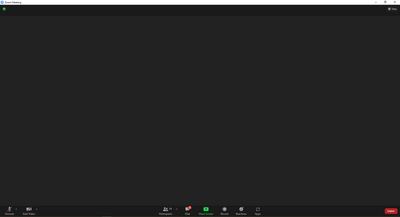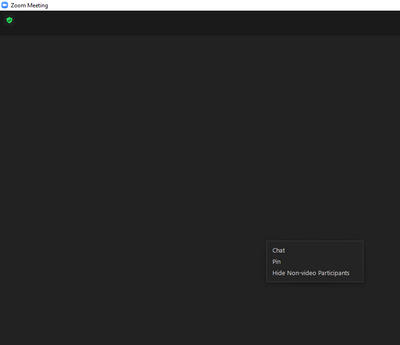"Invalid meeting ID"
When I try to test Zoom on my desktop Windows 11 PC, I get this error: "Invalid meeting ID Please check and try again." To me, that does not make sense, since I'm only visiting this URL (not creating a meeting ID): https://zoom.us/test My Zoom version is up to date, since I downloaded & installed it 2 days ago. Additional Clue: It often takes 10 minutes for the Zoom desktop client to open, after I initiate a test. Even though I keep the Zoom desktop app icon in my taskbar. How do I fix this?
Show less