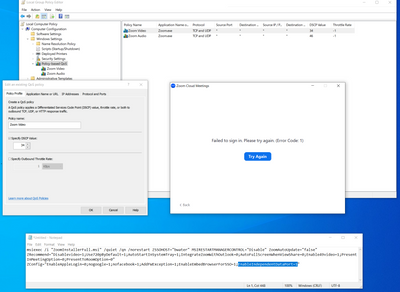Number of meetings on one account with licensed alternative hosts
We're and educational institution. We originally had different meetings for different classes all running simultaneously, hosted on each individual's zoom account. However, when you have more than a handful, it gets real complicated to find each meeting without a reference sheet. We decided to use the "alternative host" function, so we would have 1 account which hosted all of the meetings, and then assign each class their teacher, using the alternative host function. Each alternative host has their own zoom license. This way, we could see all the zoom meetings running in one place. We tested this, but we seemed to be blocked at 3 simultaneous meetings on one account, regardless of the alternative host. The alternative hosts seemed to get kicked out of meetings once we went over this. Is there a limit to the number of meetings that can be active on one account, if each one has their own alternative host? Thank you!
Show less