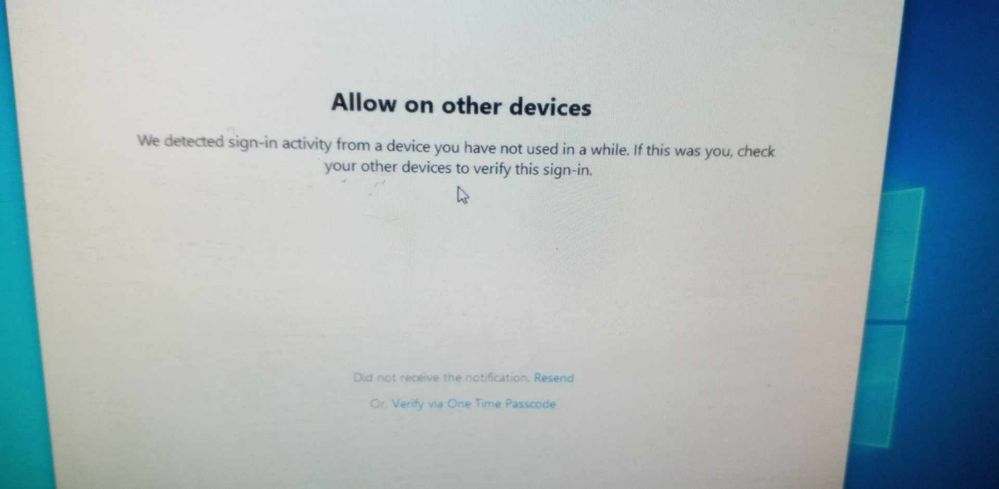Merging Audio/Video from a recorded Meeting
Hello, I finished recording a meeting and saved it to my local computer. But in the folder where the recorded file is downloaded, the audio and video files are separate. Individually, both the audio and video are working fine. How can I merge this into one? And is there any way i can disable these separate recording?. Thank you
Show less